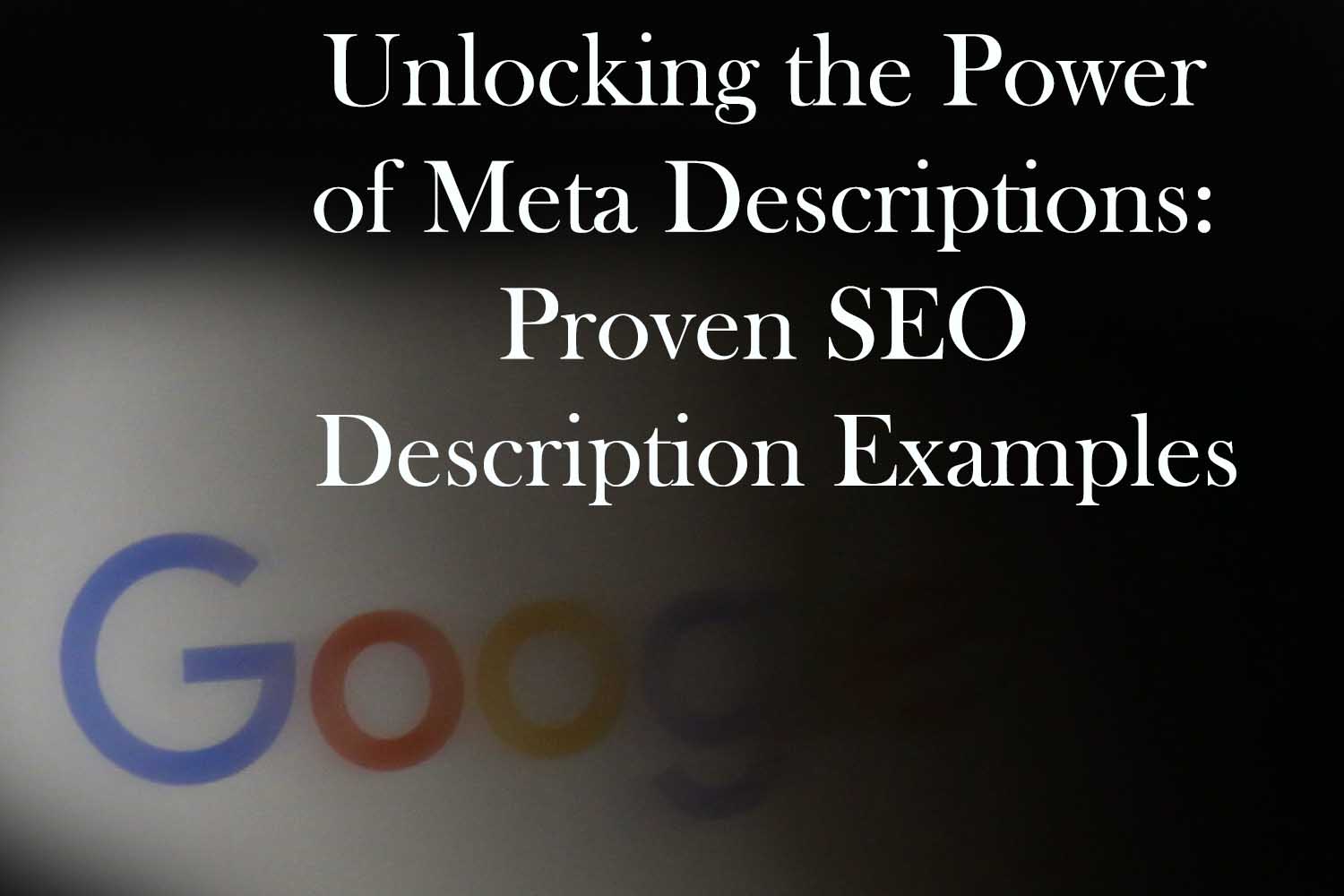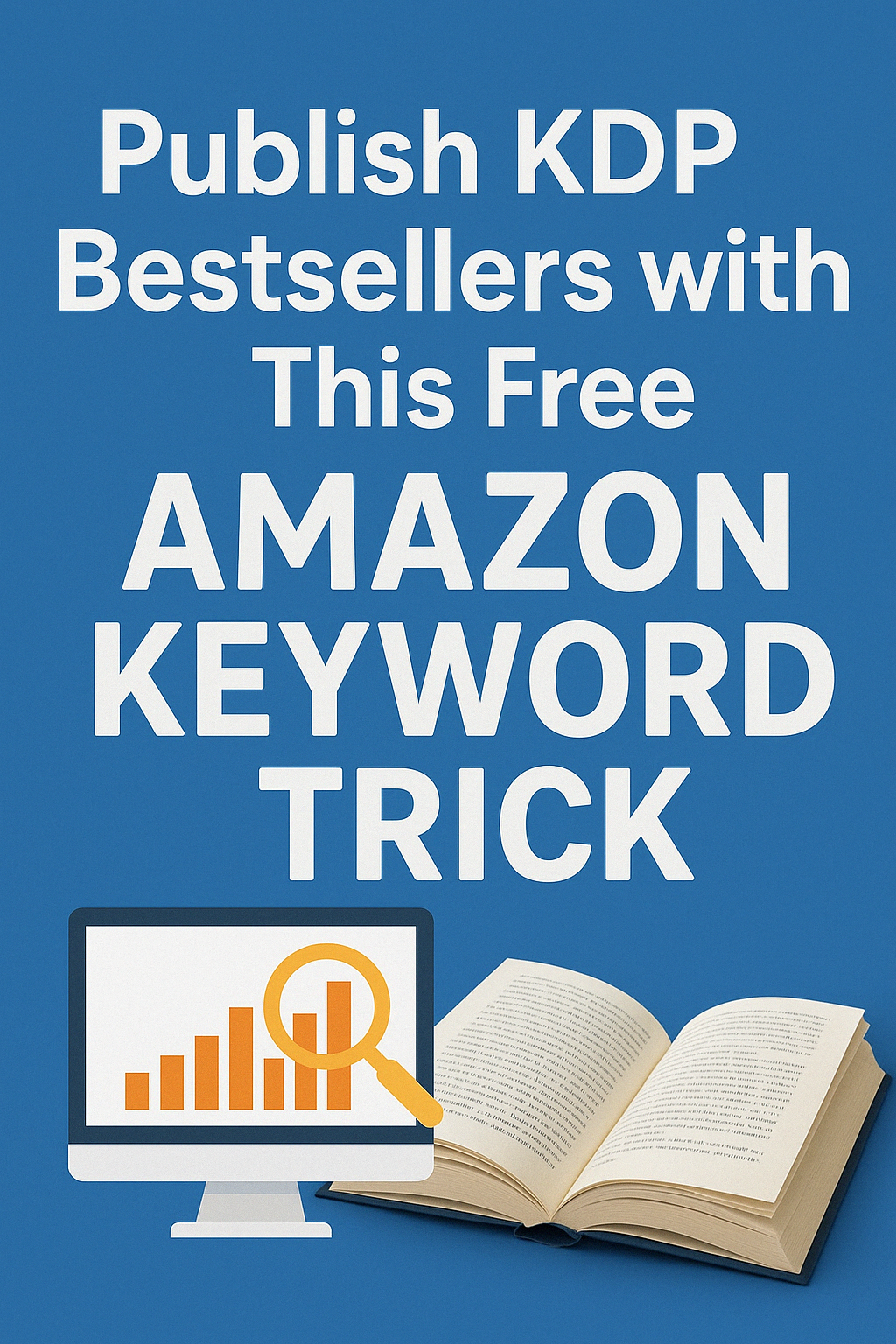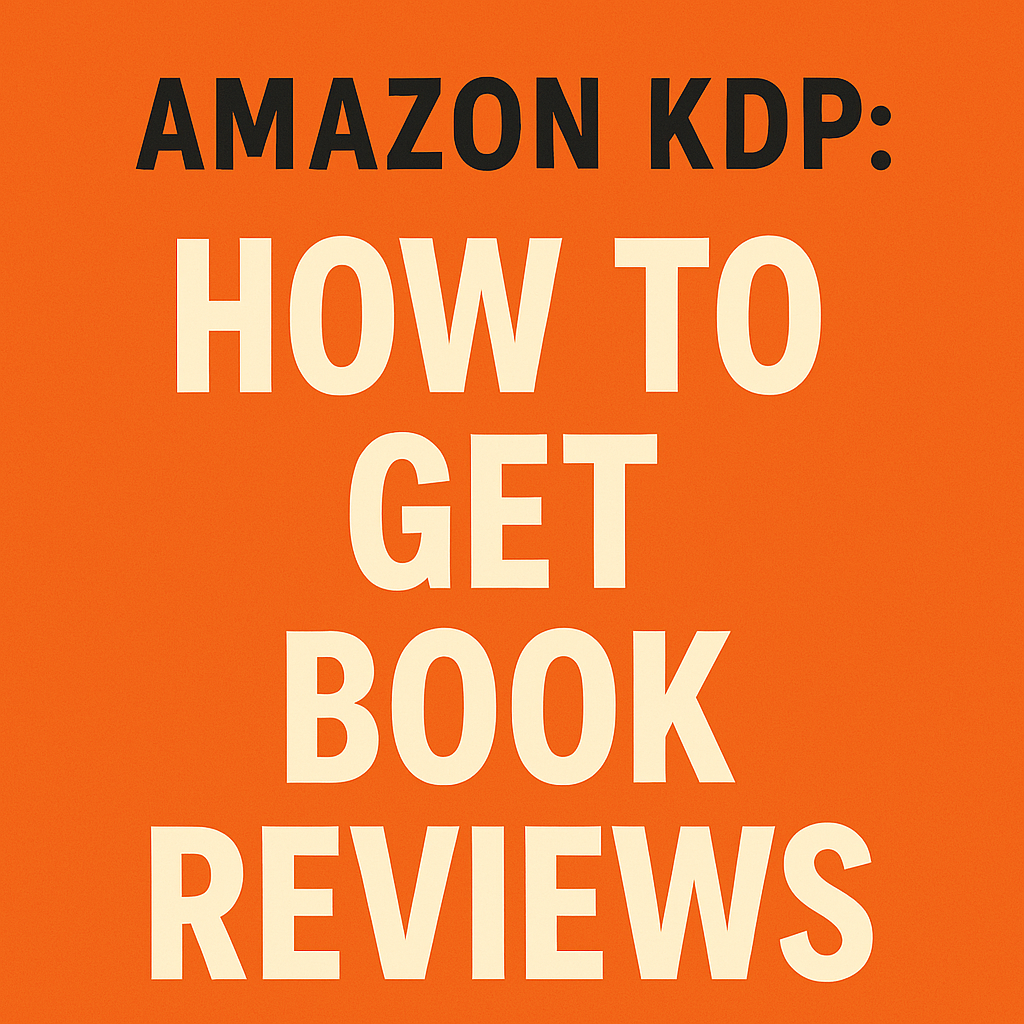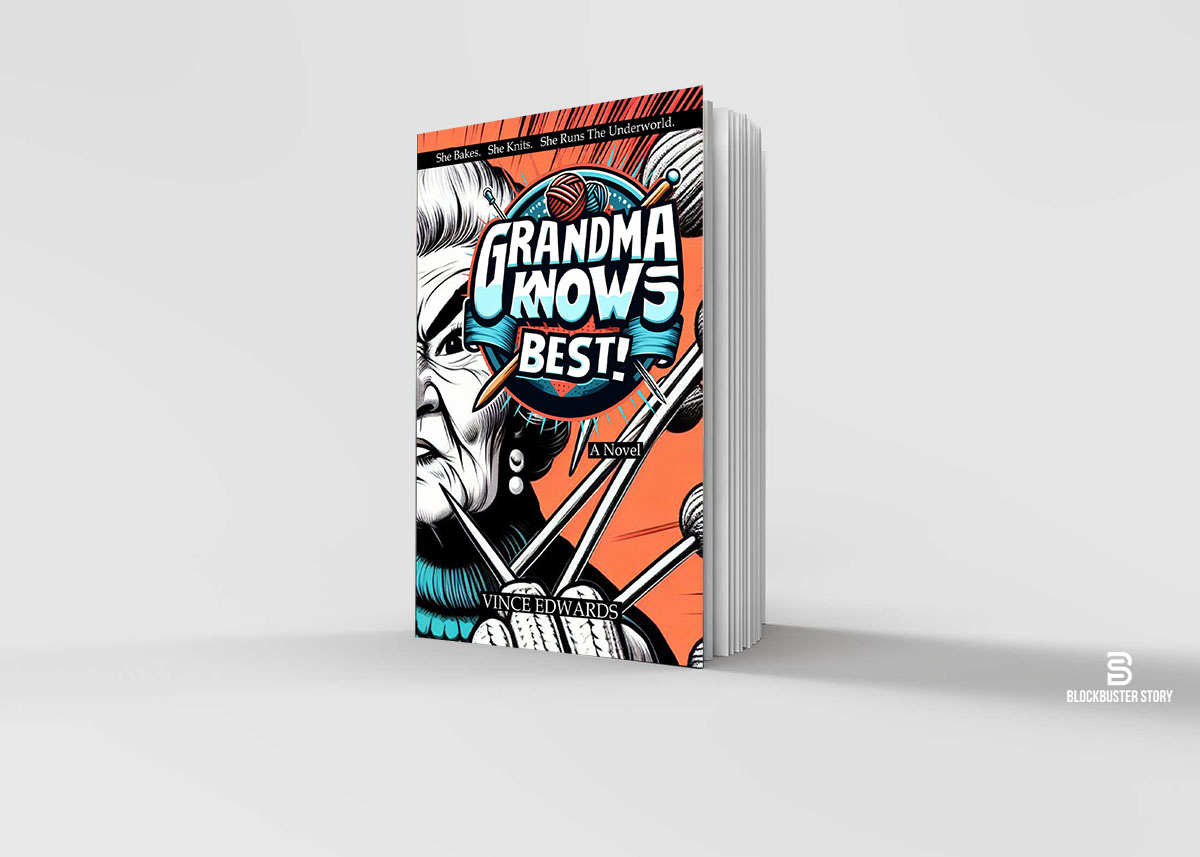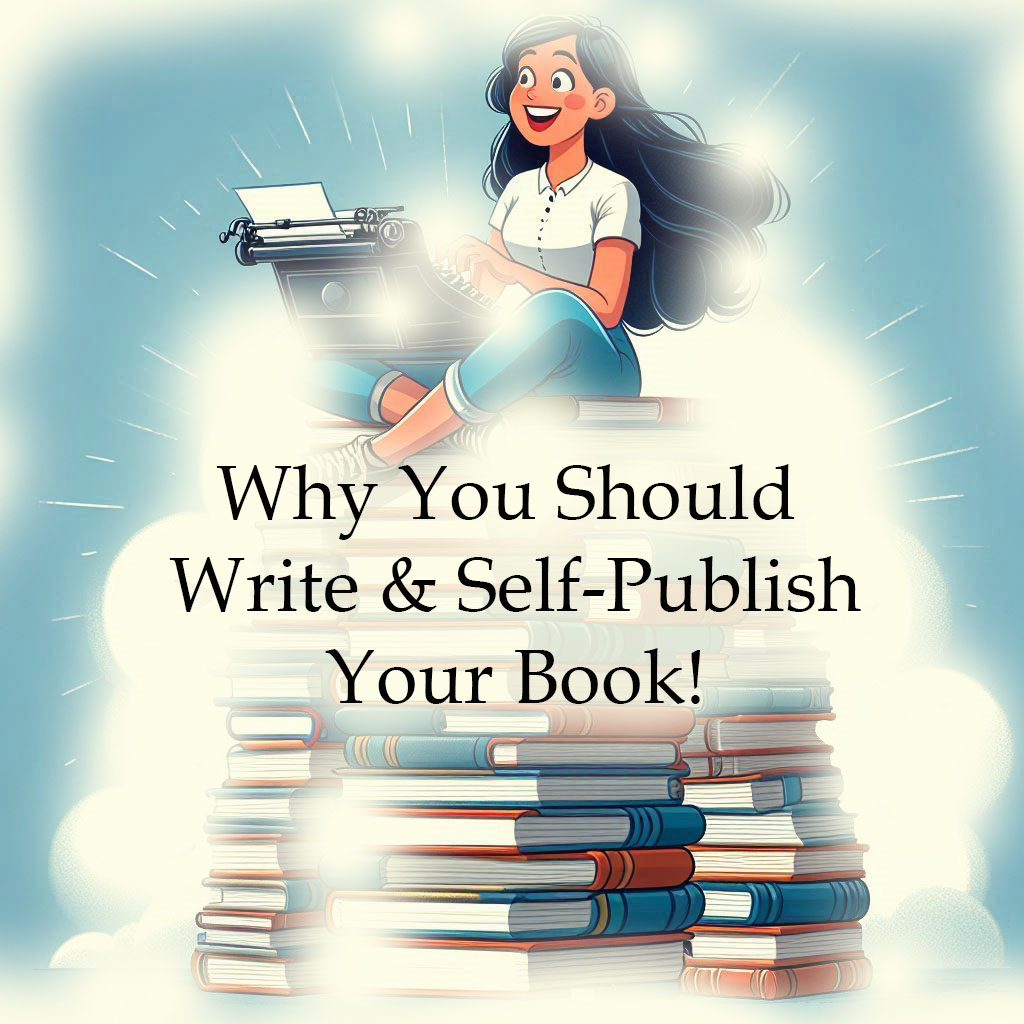When it comes to search engine optimization (SEO), one of the most important elements of on-page optimization is the meta description.
A meta description is a brief summary of a web page’s content that appears below the page title in search engine results pages (SERPs).
It provides users with a glimpse of what they can expect to find on the page if they click on the link.
Let’s explore some SEO description examples that will help you create effective meta descriptions for your web pages.
- Keep it concise
Your meta description should be concise and to the point.
It should accurately describe the content of your web page in 150-160 characters.
This is the maximum length that Google and other search engines will display in their SERPs.
Here’s an example of a concise meta description:
“Learn how to cook the perfect steak with our step-by-step guide.
From seasoning to grilling, we’ll show you how to create a mouth-watering meal in minutes.”
- Use action-oriented language
Using action-oriented language in your meta description can entice users to click on your link.
This means using verbs and other action words that encourage users to take action.
Here’s an example of an action-oriented meta description:
“Get your dream body with our 30-day workout plan.
Our expert trainers will guide you through each step of the program, helping you to achieve your fitness goals.”
- Include keywords
Keywords are a vital part of SEO, and they should be included in your meta description.
However, it’s essential to use them in a natural and non-spammy way. Use keywords that accurately describe the content of your web page.
Here’s an example of a meta description with keywords:
“Our company offers the best selection of organic skincare products.
From serums to lotions, our products are designed to nourish and protect your skin naturally.”
- Create a sense of urgency
Creating a sense of urgency in your meta description can encourage users to click on your link.
Use language that creates a sense of urgency or emphasizes the importance of taking action.
Here’s an example of a meta description with a sense of urgency:
“Don’t miss out on our limited-time offer! Get 20% off your first purchase of our award-winning coffee beans.
Order now and taste the difference!”
- Highlight unique selling points
Your meta description should highlight the unique selling points of your web page.
What makes your content stand out from the competition? Use your meta description to showcase your unique features and benefits.
Here’s an example of a meta description that highlights unique selling points:
“Discover the best hidden gems in New York City with our insider’s guide.
From local eateries to hidden attractions, we’ll show you a side of the city you’ve never seen before.”
Here are some real-life examples of effective meta descriptions that follow the best practices we just discussed above:
- Concise Meta Description Example:
Website: NY Times Page: How to Be Happy
Meta Description: Discover the secrets of happiness with our expert guide. Learn practical tips and insights to help you lead a more fulfilling life.
This meta description is short and to the point, accurately summarizing the content of the page in just a few sentences.
- Action-Oriented Meta Description Example:
Website: Nike Page: Men’s Running Shoes
Meta Description: Gear up for your next run with Nike’s latest men’s running shoes. Our innovative designs provide unmatched comfort and support for a faster, smoother ride.
This meta description uses action-oriented language, encouraging users to “gear up” and emphasizing the benefits of Nike’s running shoes.
- Keyword-Rich Meta Description Example:
Website: Amazon Page: Best-Selling Books
Meta Description: Find your next favorite read with Amazon’s best-selling books. Browse the latest releases in fiction, nonfiction, and more.
This meta description includes the keyword “best-selling books,” which accurately describes the content of the page and helps it rank for relevant search queries.
- Urgency-Driven Meta Description Example:
Website: Expedia Page: Last-Minute Hotel Deals
Meta Description: Don’t miss out on our exclusive last-minute hotel deals. Book now and save up to 40% on your next vacation.
This meta description creates a sense of urgency, encouraging users to take advantage of Expedia’s exclusive deals before they expire.
- Unique Selling Point-Driven Meta Description Example:
Website: Airbnb Page: Unique Stays
Meta Description: Stay in one-of-a-kind accommodations with Airbnb’s unique stays. From treehouses to yurts, we offer unforgettable experiences for your next adventure.
This meta description highlights Airbnb’s unique selling point of offering one-of-a-kind accommodations, enticing users to explore the site’s unique listings.
These examples illustrate how effective meta descriptions can attract users to click through to a web page by accurately summarizing its content, using action-oriented language, including relevant keywords, creating a sense of urgency, and highlighting unique selling points.
In conclusion, creating an effective meta description is an essential part of on-page optimization for SEO.
By following these SEO description examples, you can create compelling meta descriptions that will attract users and improve your click-through rates.
Remember to keep your meta descriptions concise, use action-oriented language, include keywords, create a sense of urgency, and highlight your unique selling points.
By doing so, you’ll be well on your way to improving your search engine rankings and driving more traffic to your website.
Inserting Your Meta Description
Inserting your meta description is a straightforward process that can be done in the HTML code of your web page. Here are the steps to follow:
- Identify the page you want to create a meta description for.
- Open the HTML code of the page.
- Look for the head section of the HTML code, which typically appears near the top of the page.
- Insert the following code within the head section:
<meta name="description" content="Insert your meta description here">
- Replace “Insert your meta description here” with your actual meta description, following the best practices discussed in the previous answers.
- Save the changes to the HTML code and publish the updated page to your website.
It’s important to note that you should create unique meta descriptions for each page of your website, as each page has unique content that should be accurately summarized in the meta description.
Additionally, it’s worth mentioning that some content management systems (CMS) or website builders may provide a user-friendly interface for creating and editing meta descriptions without requiring you to directly edit the HTML code.
Consult your CMS or website builder’s documentation or support resources for guidance on how to create and edit meta descriptions in those platforms.
Once you’ve inserted your meta description, it will appear in the search engine results pages (SERPs) below the page title and URL of your web page.
The meta description provides a brief preview of what users can expect to find on the page, and can play a significant role in driving click-through rates to your website.
It’s important to note that you should create unique meta descriptions for each page of your website, as each page has unique content that should be accurately summarized in the meta description.