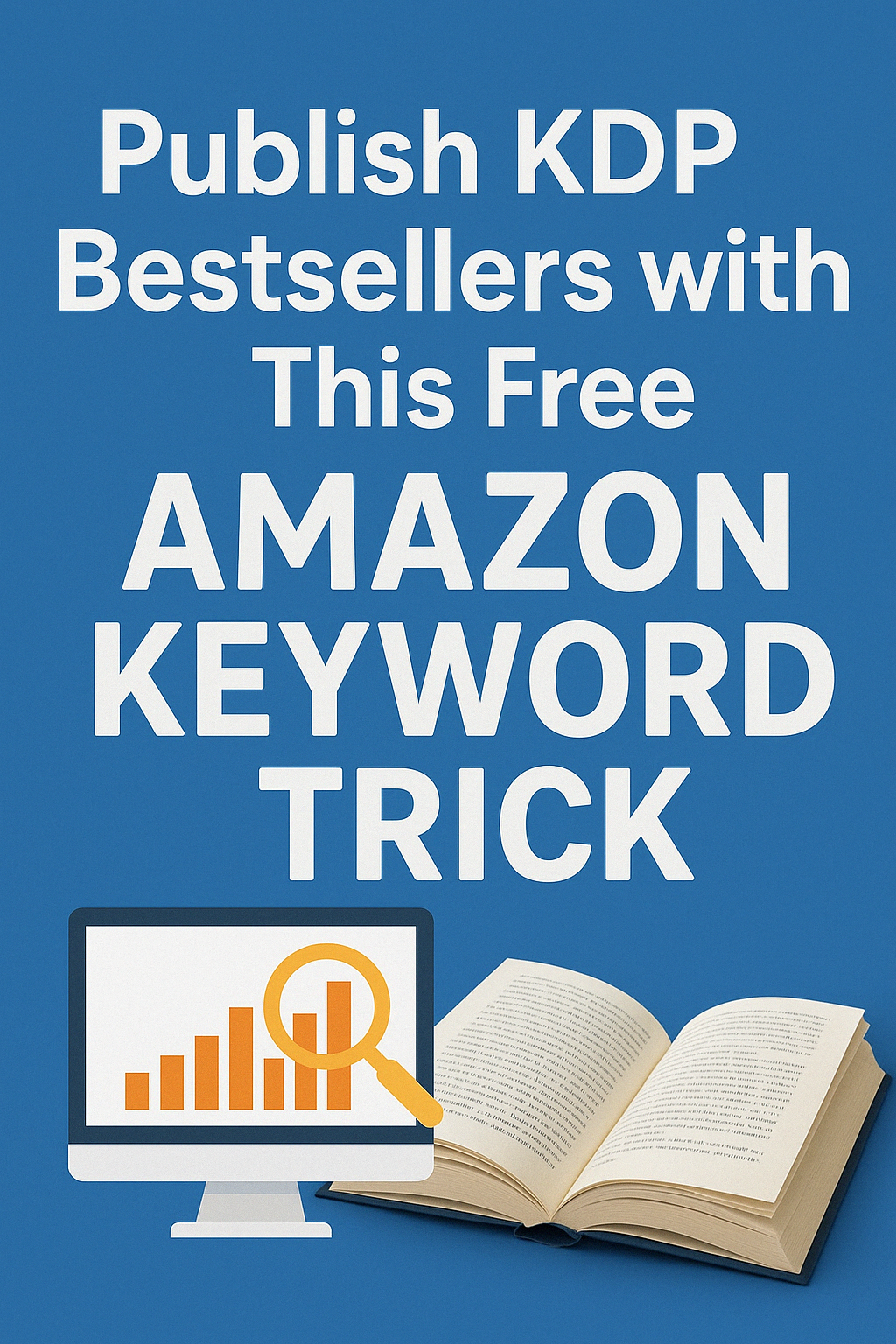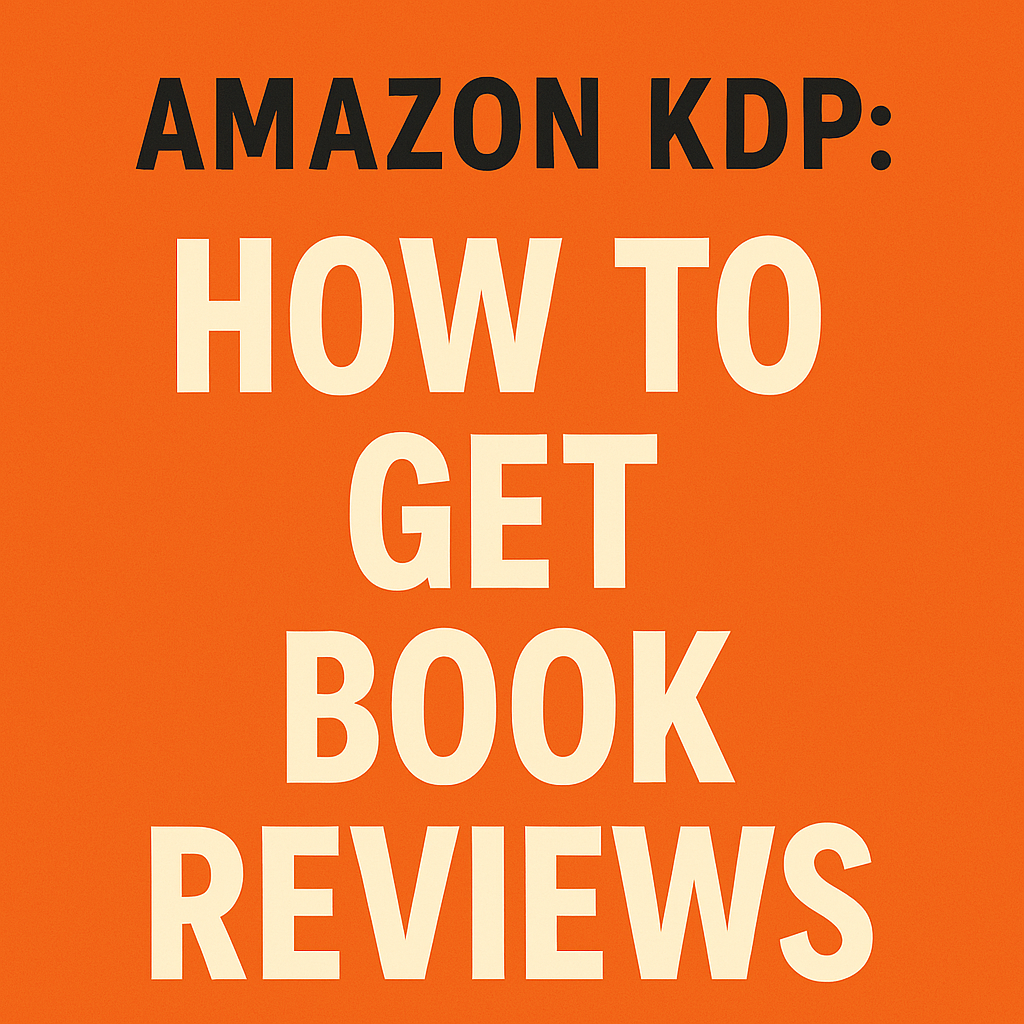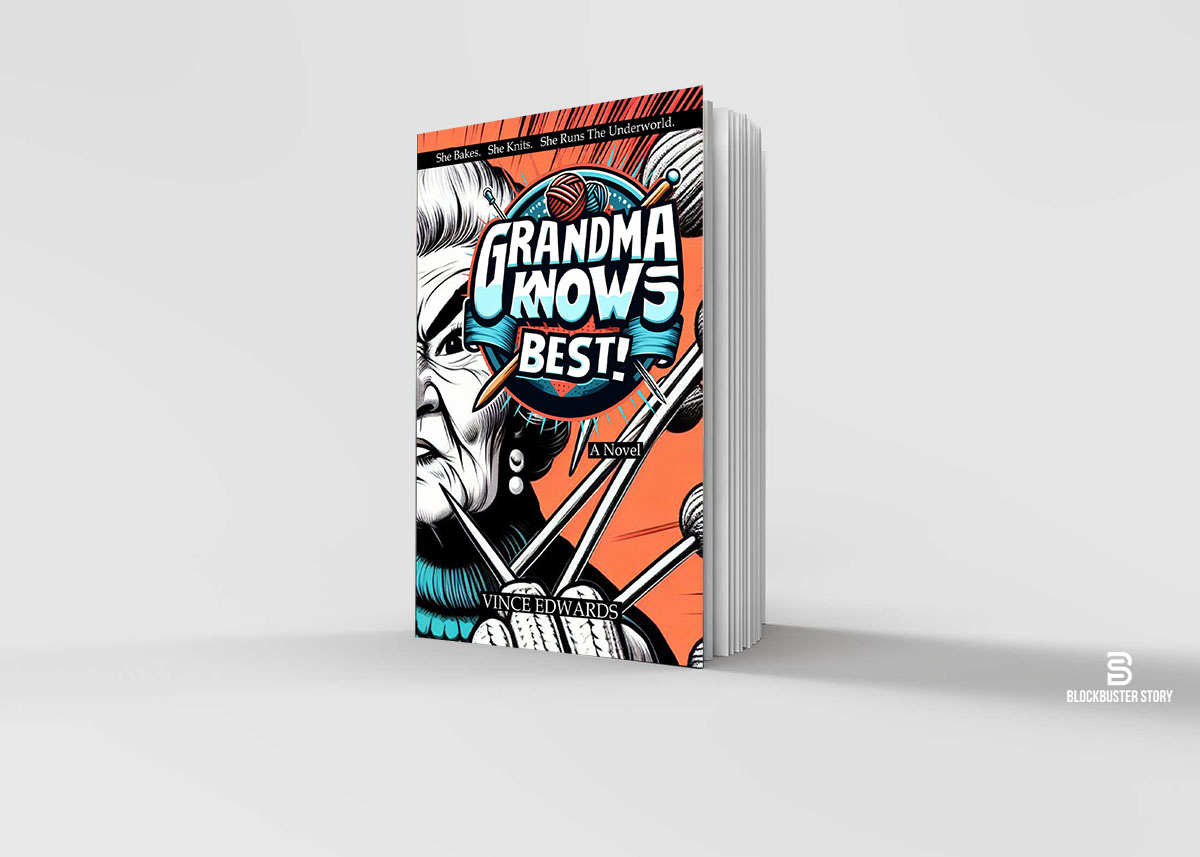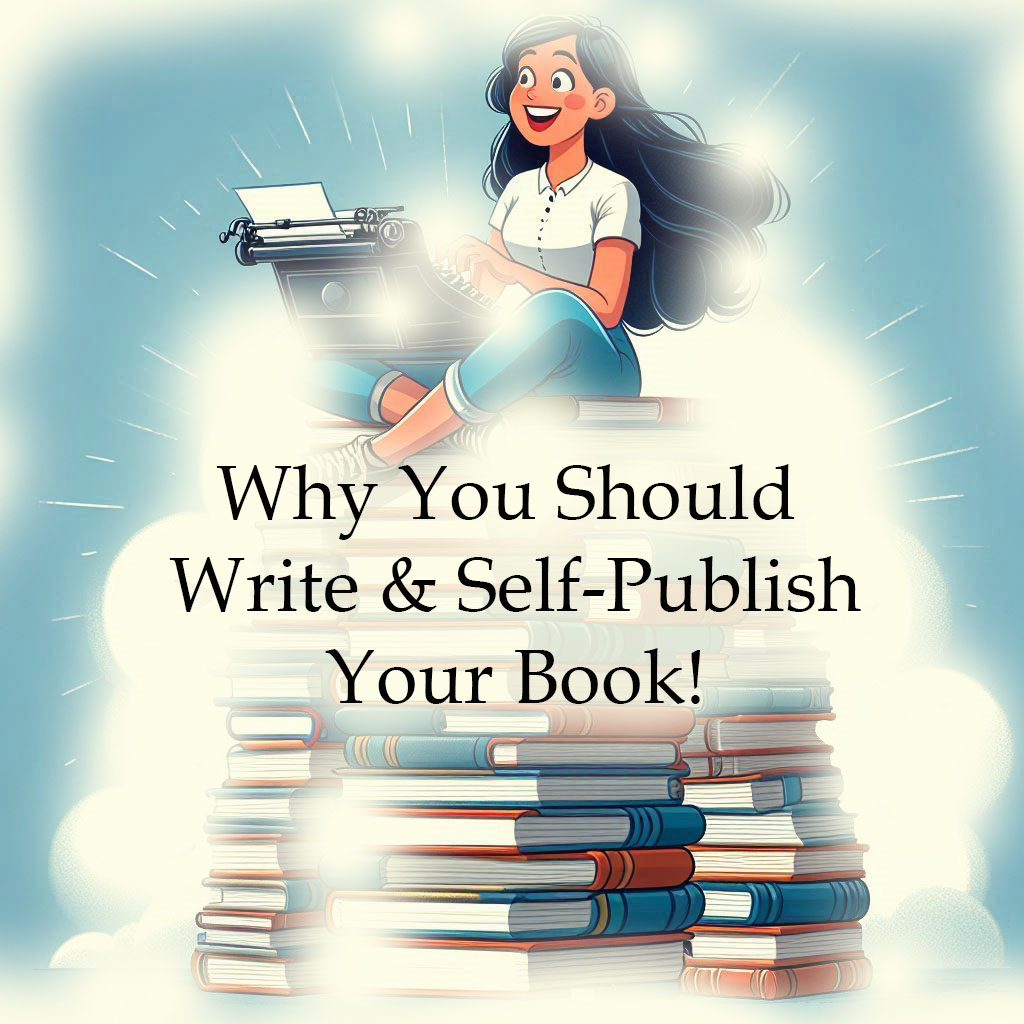If you’re publishing books on Amazon Kindle Direct Publishing (KDP) and want to actually make money, mastering keywords is essential.
But here’s the good news: you don’t need expensive software to find hot, trending keywords.
You can use something totally free—the Amazon search bar.
In this blog post, we’ll show you how to turn the Amazon search bar into your personal KDP keyword goldmine. Whether you’re writing low-content books, fiction, or non-fiction, this method works for every niche.
🧠 Why Keywords Matter on KDP
Before we dive in, let’s get clear on why keywords are a big deal:
-
Keywords help readers find your book.
-
They increase visibility in search and category rankings.
-
The right keywords = more sales.
Think of keywords as the bridge between your book and your future readers. Without strong keywords, even the best-written book can remain invisible.
🔍 What Is the Amazon Search Bar Trick?
The Amazon Search Bar is one of the most underused tools for self-publishers. It’s simple:
Amazon’s search bar auto-suggests popular searches based on real-time customer data.
Those auto-complete phrases? They’re what people are actually typing. That makes them powerful, high-converting keyword ideas.
🛠 Step-by-Step: How to Use the Amazon Search Bar to Find KDP Keywords
✅ Step 1: Go Incognito
Use an incognito/private browser window so your personal search history doesn’t interfere with results. You’ll get more generic (and more useful) suggestions.
✅ Step 2: Go to Amazon.com
Type directly into the main Amazon search bar, not just the Kindle Store.
✅ Step 3: Start Typing Your Niche
Start with a broad seed keyword. Examples:
-
“Journal for…”
-
“Coloring book for…”
-
“Romance book about…”
-
“AI for…”
-
“Mystery with…”
Let Amazon show you its auto-suggestions. These are real, in-demand search terms.
🔥 Example:
Type: coloring book for a
You might see:
-
Coloring book for adults
-
Coloring book for anxiety relief
-
Coloring book for autistic children
These are hot sub-niches and great keyword inspiration.
🧩 Pro Tip: Use Keyword Modifiers
Amazon suggestions get richer when you add different modifiers. Try starting your search with:
-
“Best…”
-
“Top…”
-
“Easy…”
-
“For kids aged…”
-
“Low content…”
-
“Workbook for…”
You’ll get longer-tail keywords with less competition but great search volume.
🧠 Think Like a Customer, Not a Publisher
Ask yourself:
-
What would my target reader search?
-
What problem are they solving?
-
What specific age, gender, or interest group are they in?
This mindset helps you spot emerging trends, like:
-
“Handwriting workbook for preschoolers age 3-5”
-
“Funny retirement coloring book for nurses”
🧰 Bonus Tip: Use Alphabet Soup Technique
Try typing your seed keyword followed by every letter of the alphabet.
Example:
“Journal for a…”
“Journal for b…”
“Journal for c…”
Each letter reveals new keyword ideas from Amazon’s suggestions. It’s slow but golden.
📈 How to Know If a Keyword Is Worth Publishing Into?
Once you have a list of Amazon-suggested keywords, check:
-
Are there bestsellers in this niche? (Look at the BSR — Best Seller Rank)
-
How competitive is it? (Are there lots of books with that exact title or subtitle?)
-
Can I offer a unique angle or value?
You can validate each keyword by clicking the search and analyzing the first 3–5 books:
-
What are their BSR numbers?
-
Do they have hundreds of reviews?
-
Are they visually appealing?
If the niche looks promising but not overly saturated, you’re in the sweet spot.
🎯 Where to Use These Keywords on KDP
Once you’ve found golden keywords, place them in:
-
Your book title or subtitle
-
Your 7 Amazon KDP keyword slots
-
Your book description (strategically, not stuffed!)
-
Series name (if applicable)
-
Backend metadata
⚠️ What Not to Do
-
Don’t stuff your book title or description with keywords—Amazon penalizes for this.
-
Don’t use misleading keywords just to get clicks.
-
Don’t copy existing book titles—be original!
🧪 Tools to Combine with the Amazon Search Bar (Optional)
If you want to level up later (but still stay affordable), here are tools that build on this method:
-
Google Trends – See if your keyword has rising interest.
-
Publisher Rocket (Paid) – For advanced KDP keyword research.
-
Helium 10 (Some free tools) – For tracking demand and competition.
-
DS Amazon Quick View (Chrome extension) – See BSRs in search results instantly.
✅ Real-Life Example: A Winning Keyword Strategy
Let’s say you want to publish a low-content kids’ book.
Step 1: Type “activity book for”
Amazon suggests:
-
Activity book for 4 year olds
-
Activity book for girls age 6
-
Activity book for preschoolers age 3-5
Step 2: Validate
Search “Activity book for girls age 6” → See bestsellers with BSR under 10,000 = HOT niche.
Step 3: Title Your Book
“Fun Activity Book for Girls Age 6: Puzzles, Coloring Pages, Mazes and More!”
Step 4: Use Keyword Variants
-
In backend keywords: “girl age 6 coloring,” “activity book kids age 6,” “fun learning games girls”
You’ve just built a targeted product around a real buyer search.
🎁 Free Keyword Bank: Starter Phrases to Plug Into Amazon
Try these to start your research:
| Niche | Try Typing Into Amazon |
|---|---|
| Low-Content | “Journal for…”, “Notebook for…”, “Planner for…” |
| Kids | “Activity book for…”, “Coloring book for kids age…” |
| Romance | “Romance novel about…”, “Second chance romance…” |
| Non-Fiction | “Guide to…”, “How to…”, “Workbook for…” |
| Self-Help | “Anxiety relief for…”, “Mindfulness journal for…” |
The Amazon search bar is one of the most powerful, underrated free tools for self-publishers. Use it right, and you’ll find the keywords that readers are already typing—so you can publish books they’re ready to buy.
Remember, it costs you nothing to do this research. But the rewards? Visibility. Sales. And maybe even bestseller status.