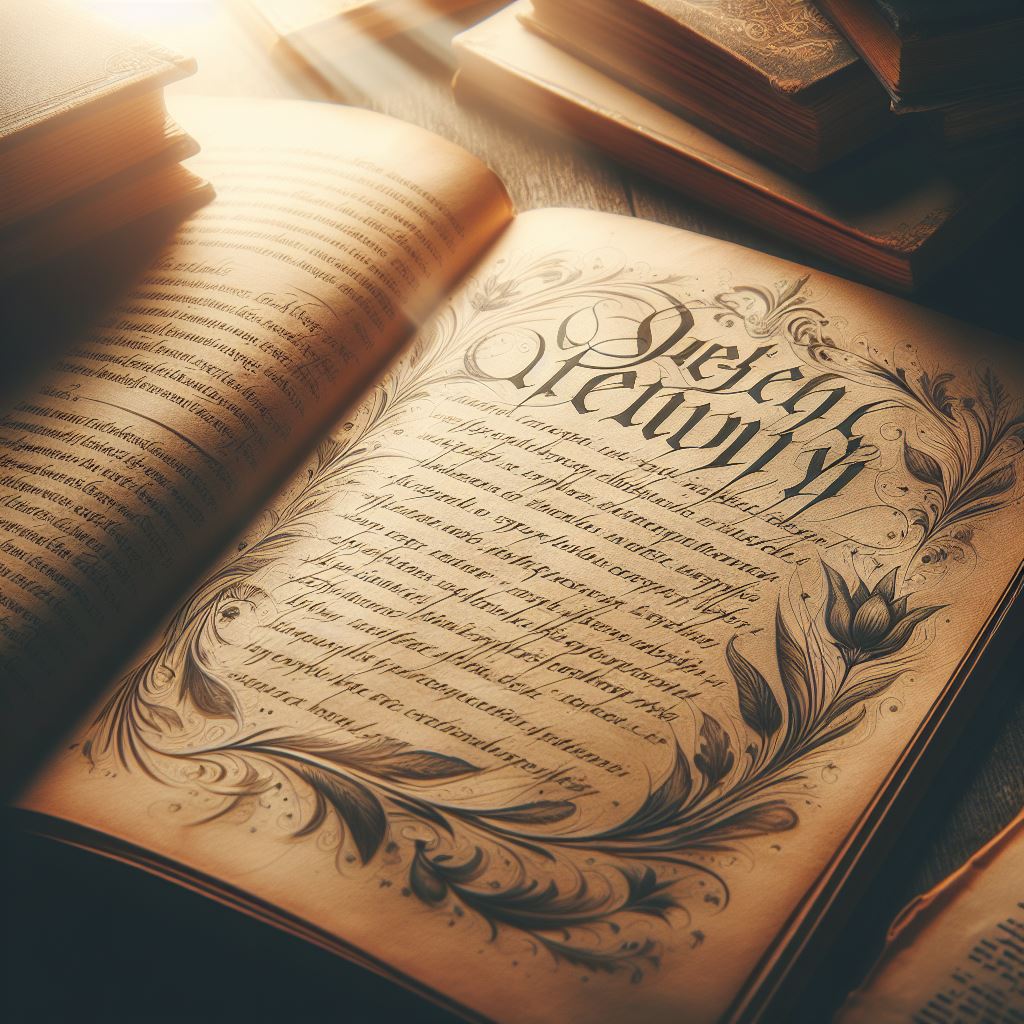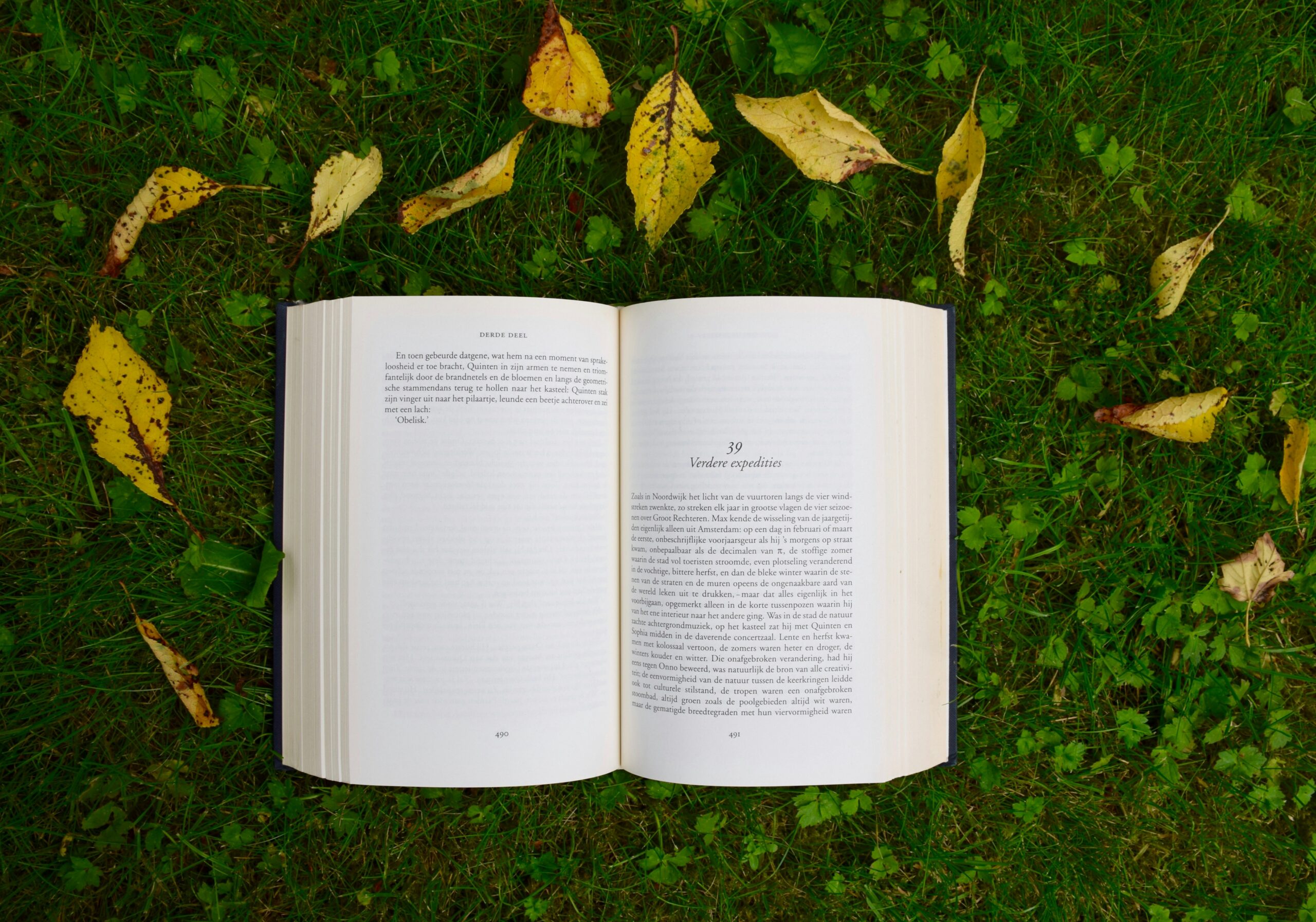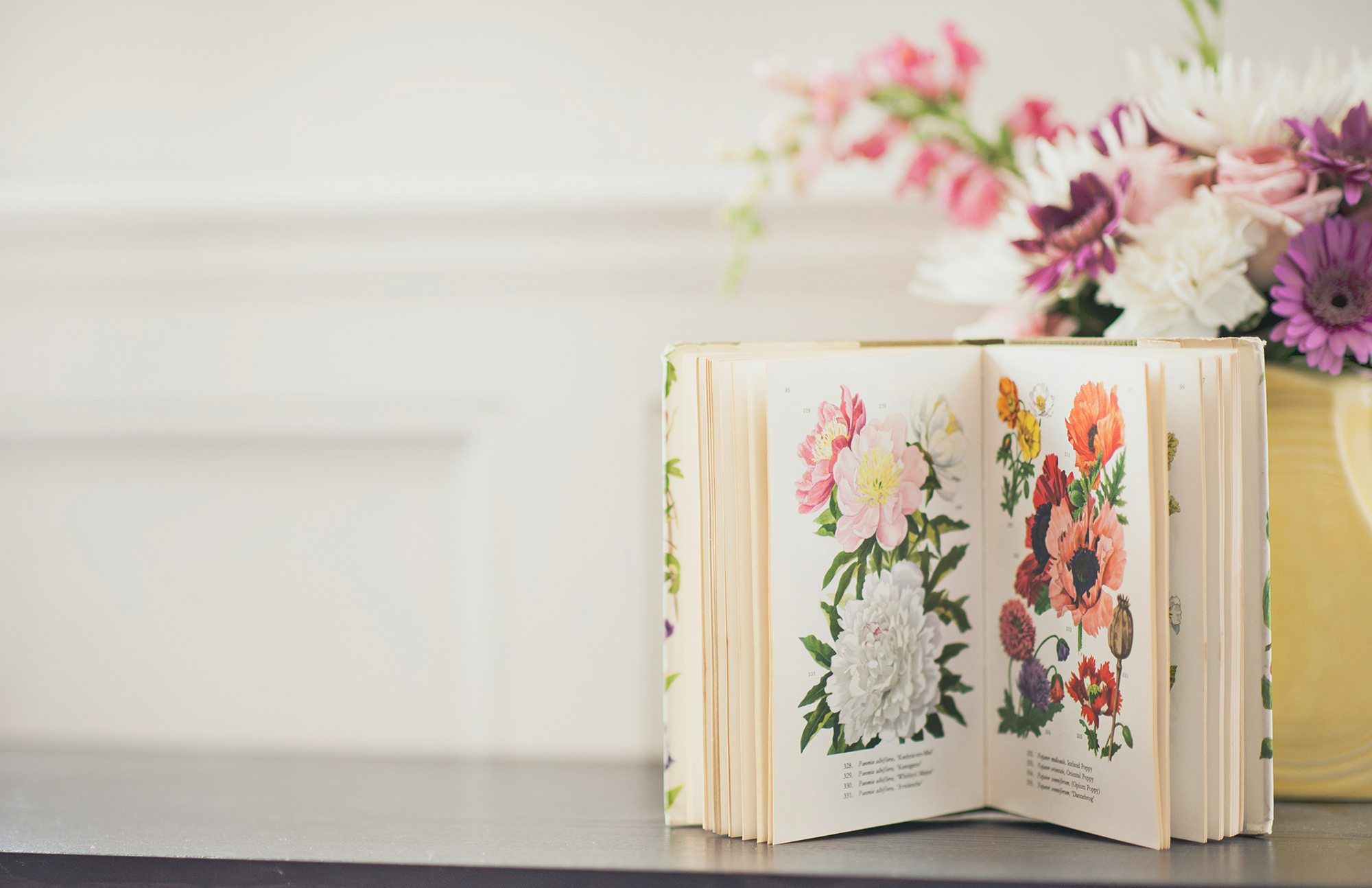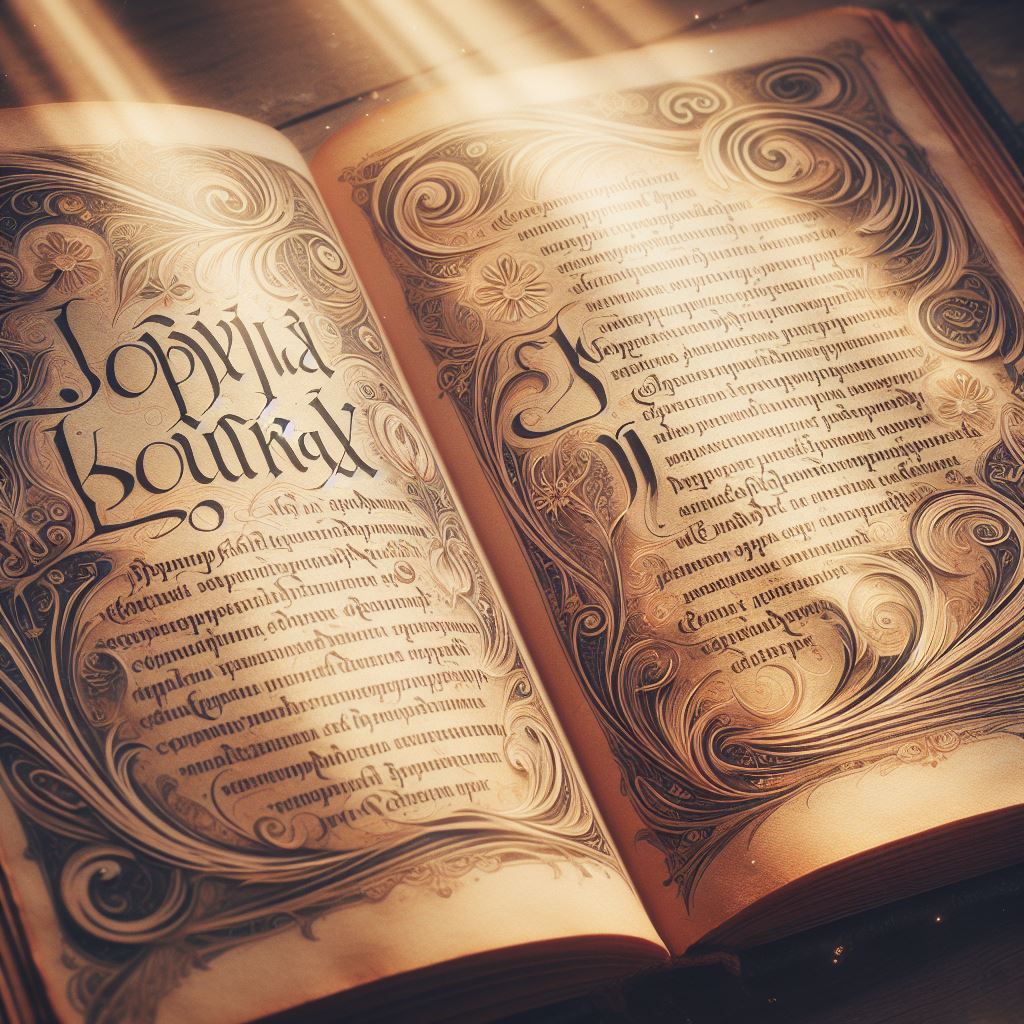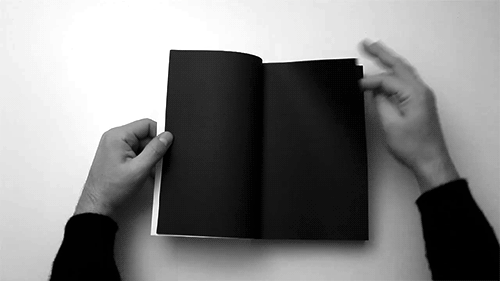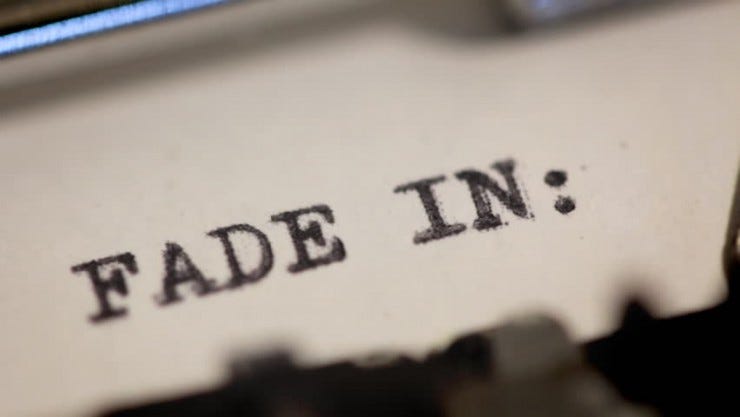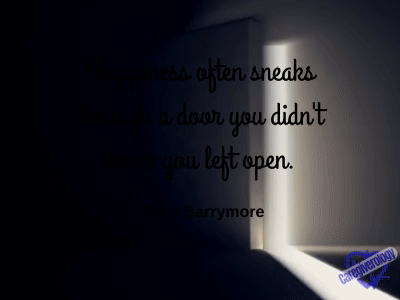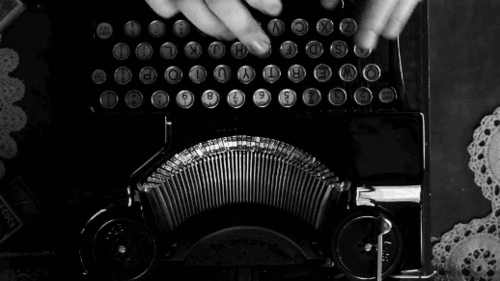Are you an aspiring author looking to self-publish your masterpiece?
Or perhaps you’re a seasoned writer wanting to polish your formatting skills?
In either case, formatting your book like a pro is essential for ensuring it looks polished and professional.
In this comprehensive guide, we’ll delve into the intricacies of book formatting, covering everything from typography to layout design.
Understanding the Importance of Formatting
Formatting plays a crucial role in the overall presentation of your book.
It not only enhances readability but also reflects your professionalism as an author.
Here’s why mastering book formatting is indispensable:
- First Impressions Matter: Readers often judge a book by its cover and formatting. A well-formatted book creates a positive first impression, enticing readers to delve into its pages.
- Enhanced Readability: Proper formatting improves readability, making it easier for readers to navigate through your content without distractions.
- Professionalism: Professionally formatted books exude credibility and authority, instilling trust in readers and enhancing your reputation as an author.
- Compatibility: Well-formatted books are compatible across various platforms and devices, ensuring a seamless reading experience for your audience.
Essential Elements of Book Formatting
To format your book like a pro, you need to pay attention to several key elements:
Typography
Typography encompasses font selection, size, spacing, and alignment. Here’s how to nail it:
- Font Selection: Choose legible fonts that complement your genre and convey the tone of your book. Avoid using multiple fonts to maintain consistency.
- Font Size and Spacing: Opt for a font size and line spacing that promote comfortable reading. Adequate spacing between letters, words, and lines prevents visual clutter.
- Alignment: Align text consistently throughout your book, whether it’s justified, left-aligned, or centered. Consistency is key to a professional appearance.
Page Layout
The layout of your book significantly impacts its visual appeal and readability. Consider the following aspects:
- Margins: Set appropriate margins to frame your content and provide sufficient white space. Margins prevent text from feeling cramped and facilitate easy navigation.
- Page Size and Orientation: Choose a standard page size and orientation that aligns with industry norms. Common options include 6×9 inches for print books and A4 for digital formats.
- Headers and Footers: Include headers and footers for chapter titles, page numbers, and author name to aid navigation and maintain continuity.
Chapter Formatting
Consistent formatting across chapters lends a professional touch to your book. Here’s what to focus on:
- Chapter Titles: Use a consistent font and style for chapter titles to maintain coherence. Consider incorporating decorative elements or drop caps for visual appeal.
- Indentation and Spacing: Ensure consistent indentation and spacing between paragraphs for a polished look. Avoid using manual line breaks or excessive spacing.
- Chapter Breaks: Clearly demarcate chapter breaks with a visually distinct symbol or ornament to signal transitions to readers.
Images and Graphics
If your book includes images or graphics, their integration is crucial for maintaining visual harmony:
- Image Quality: Use high-resolution images to ensure clarity and sharpness in print and digital formats. Compress images to optimize file size without compromising quality.
- Placement: Integrate images seamlessly into your text, aligning them with relevant content. Caption images appropriately and ensure they enhance rather than distract from the narrative.
- Consistency: Maintain a consistent style and size for all images throughout your book to create a cohesive visual experience.
Tools and Resources for Professional Formatting
Numerous tools and resources are available to assist you in formatting your book like a pro:
- Word Processors: Software like Microsoft Word, Google Docs, and Scrivener offer built-in formatting features tailored for book production.
- Desktop Publishing Software: Tools like Adobe InDesign provide advanced layout and design capabilities, allowing for precise control over every aspect of formatting.
- Templates and Tutorials: Explore online templates and tutorials specific to book formatting for guidance and inspiration. Websites like Canva and Reedsy offer customizable templates and expert advice.
- Professional Services: Consider hiring professional formatters or graphic designers to ensure your book meets industry standards and stands out visually.
Mastering Book Formatting is a Vital Aspect of the Self-publishing Journey
By understanding the significance of formatting and paying attention to typography, layout, chapter formatting, and visual elements, you can elevate your book to professional standards.
With the right tools and resources at your disposal, formatting your book like a pro is within reach.
So, polish those pages, align those margins, and prepare to impress your readers with a professionally formatted masterpiece!
Need Help With Your Book Cover Design or Literary Packaging?
Looking to bring your ideas to life with captivating storytelling and imaginative flair?
Whether you need compelling copywriting, engaging written, visual or video content creation, or literary packaging that stands out, I’m here to help.
Let’s collaborate to turn your vision into reality. Reach out to me today to discuss your project and let’s embark on a journey of creativity together!