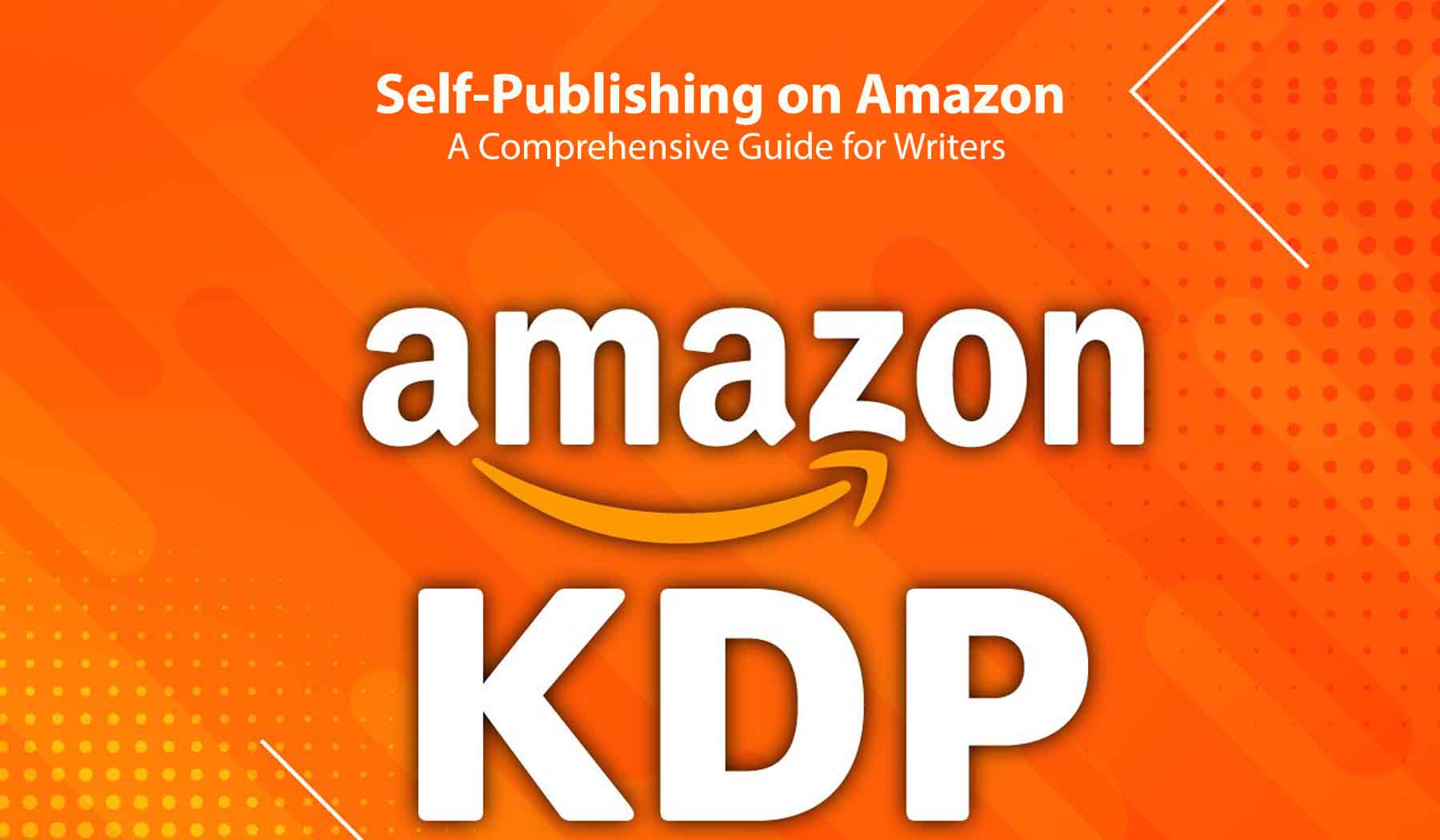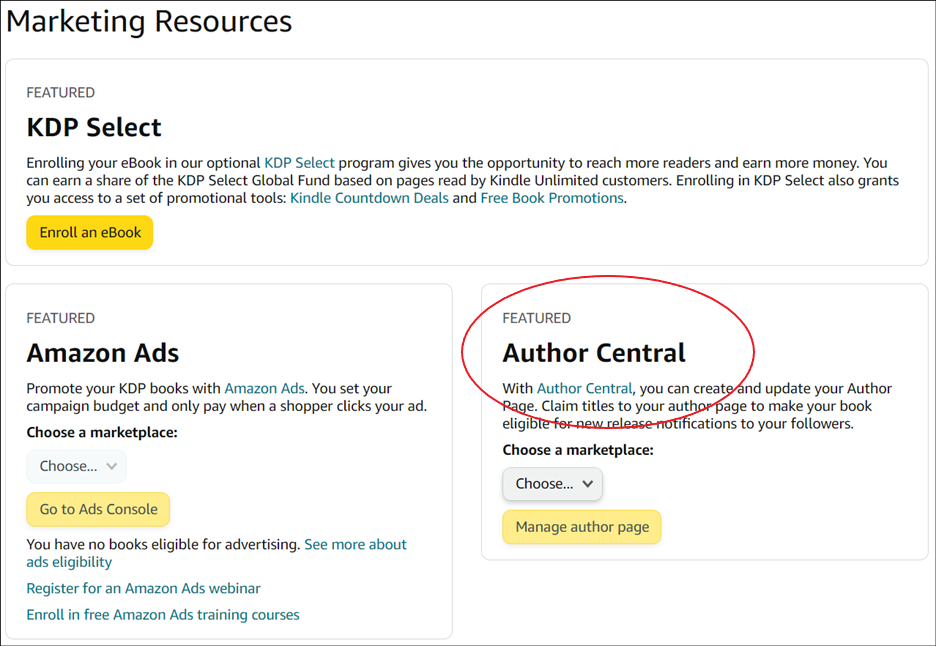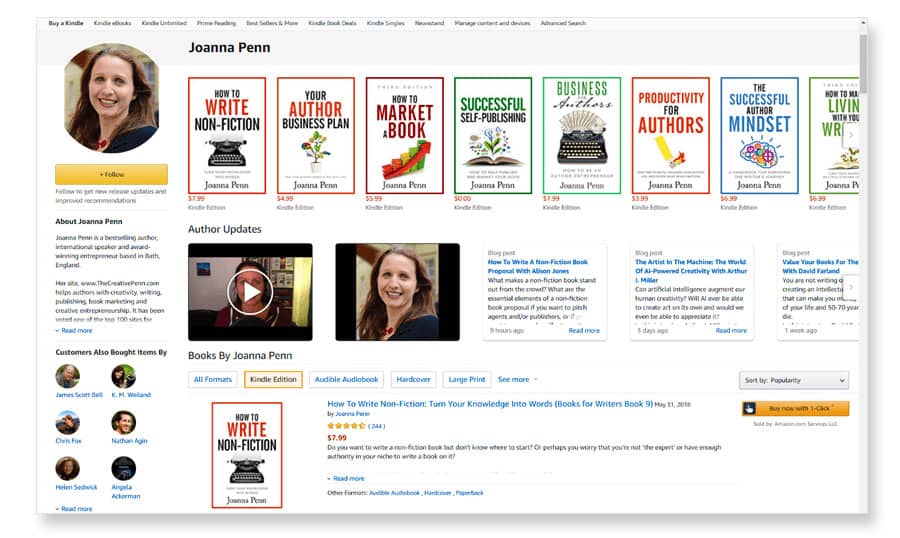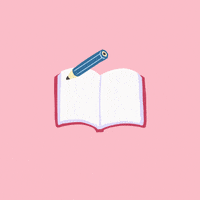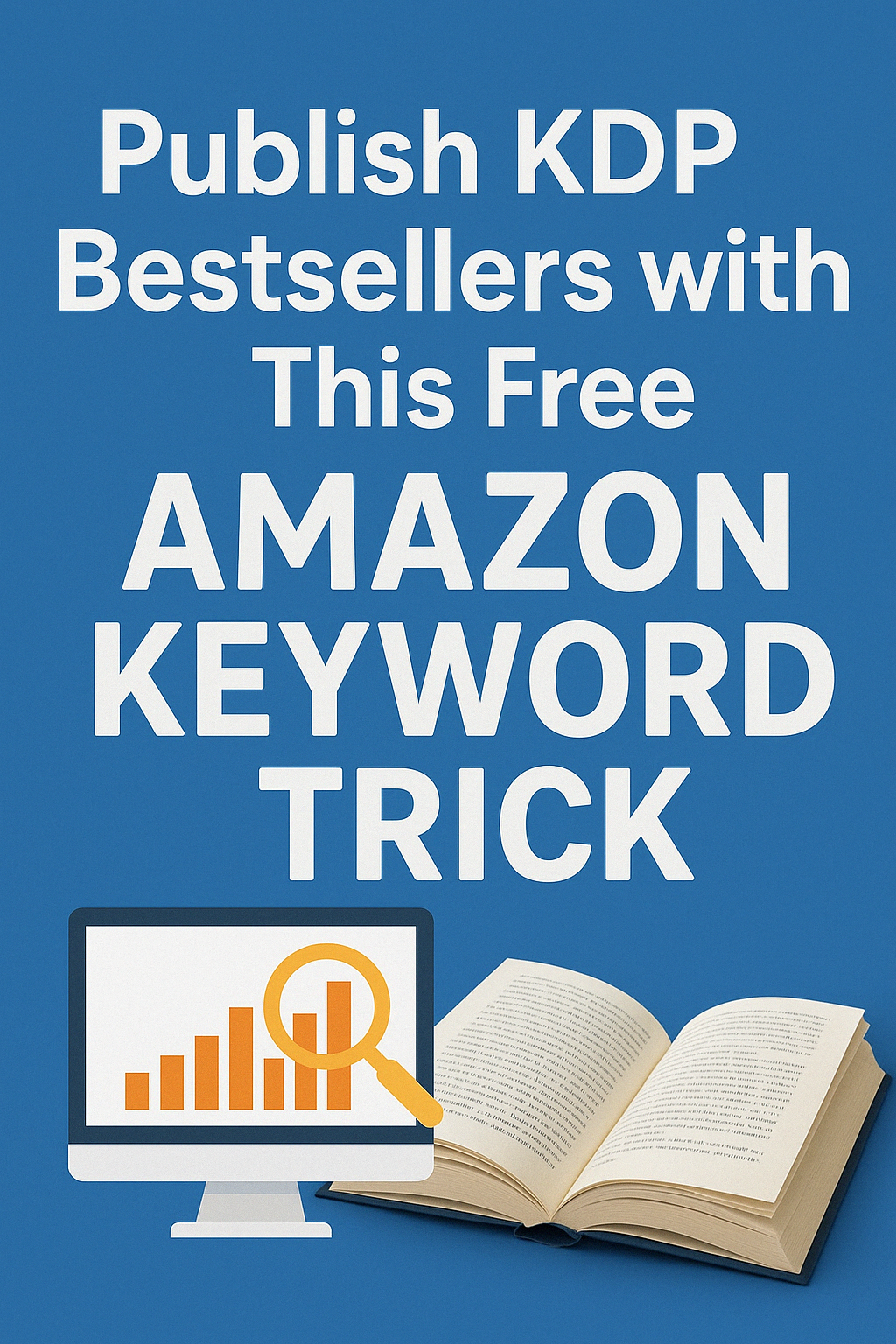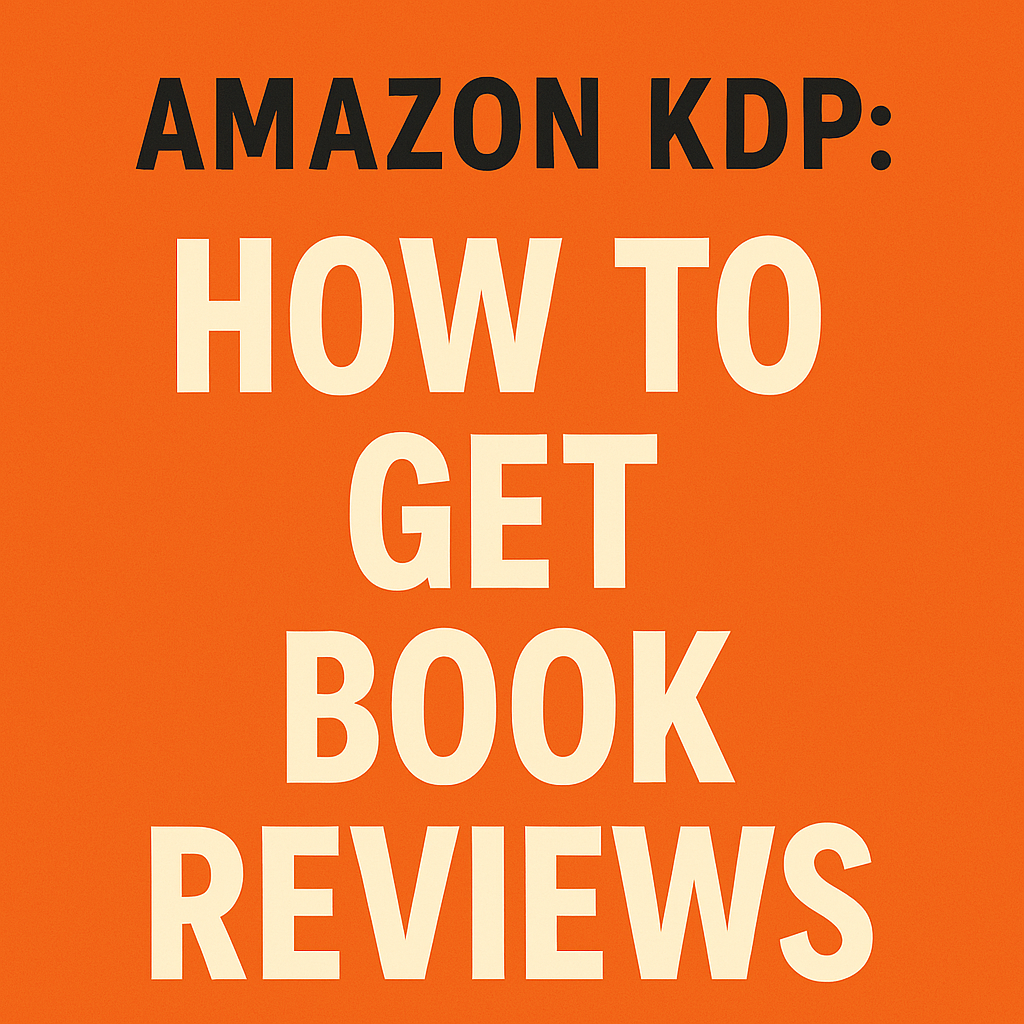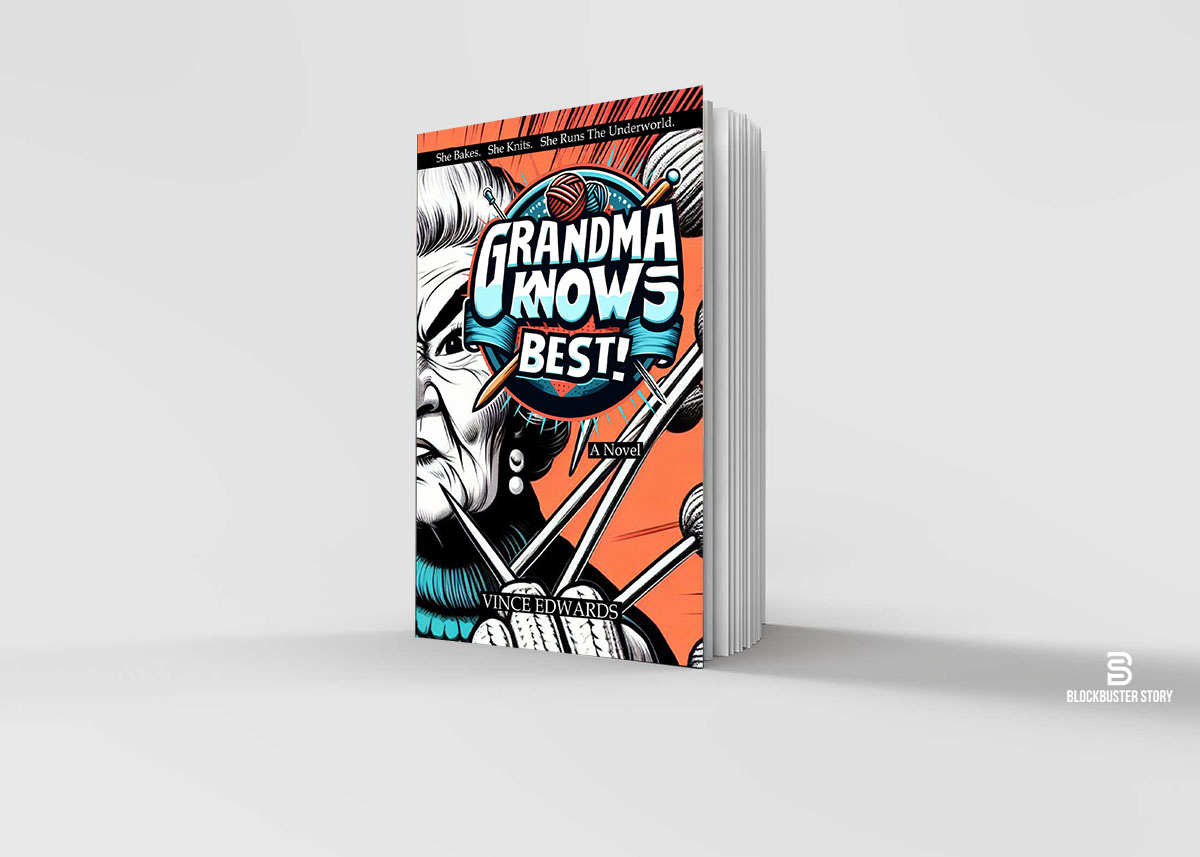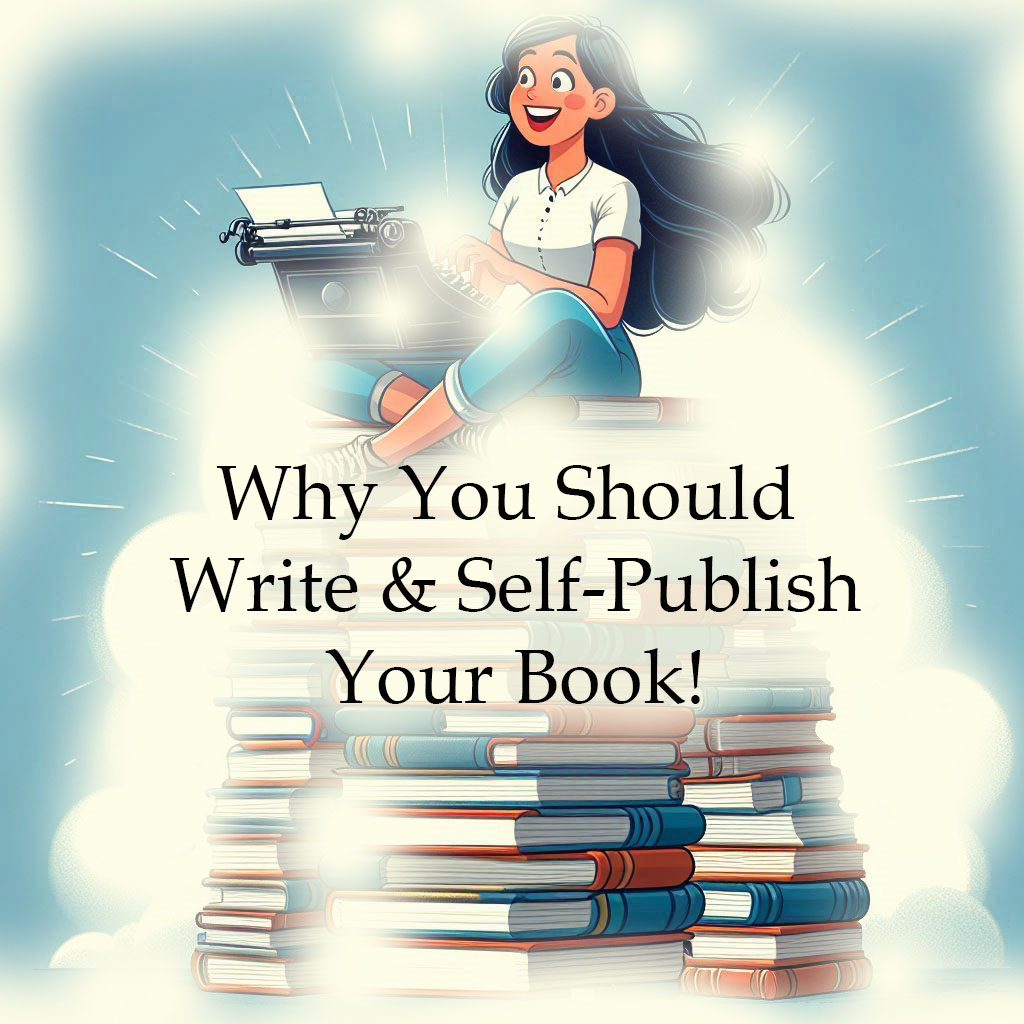Are you an aspiring author with a burning desire to share your work with the world?
With the rise of self-publishing platforms, the dream of becoming a published author is now more attainable than ever.
One such platform that has revolutionized the publishing industry is Amazon.
In this blog post, we will walk you through the step-by-step process of self-publishing on Amazon, from preparing your manuscript to promoting your book.
So, let’s dive in!
1. Crafting and Formatting Your Manuscript
Before embarking on your self-publishing journey, it’s crucial to ensure that your manuscript is polished and well-formatted.
Here are some essential steps to follow:
- Write a captivating story: Start by crafting a compelling narrative that captivates your readers from the very first page. Develop well-rounded characters and a unique plot that keeps your audience engaged throughout the book.
- Edit and proofread: Thoroughly edit your manuscript to eliminate any grammatical errors, spelling mistakes, or inconsistencies. Consider hiring a professional editor or seeking feedback from beta readers to refine your work.
- Formatting your manuscript: Amazon accepts manuscripts in various formats, such as Word documents or PDFs. Ensure that your document is properly formatted, with consistent font styles, paragraph indents, and chapter breaks.
2. Creating an Amazon Kindle Direct Publishing (KDP) Account
Once your manuscript is ready, it’s time to create an Amazon Kindle Direct Publishing (KDP) account.
Follow these steps to get started:
- Visit the KDP website: Go to the Amazon Kindle Direct Publishing website (kdp.amazon.com) and click on “Sign in” or “Create your KDP account” if you’re new to the platform.
- Sign in or create an account: If you already have an Amazon account, sign in using your credentials. Otherwise, create a new account by providing the necessary information.
- Complete your author profile: Fill out your author profile with a compelling bio, author photo, and links to your website or social media profiles. This will help readers connect with you and learn more about your work.
3. Uploading and Publishing Your Book
With your KDP account ready, it’s time to upload and publish your book on Amazon.
Here’s how to do it:
- Enter book details: Provide essential details about your book, such as title, subtitle, series (if applicable), and edition number. Write an engaging book description that entices potential readers and accurately represents your work.
- Choose relevant categories and keywords: Select the most relevant categories for your book to ensure it reaches the right audience. Additionally, research and include appropriate keywords that readers might use to find books similar to yours.
- Upload your book cover: Design an eye-catching book cover that reflects the essence of your story. Remember, readers do judge books by their covers, so investing in a professional design is highly recommended.
- Upload your manuscript: Select your formatted manuscript file and upload it to the KDP platform. Preview your book to ensure that the formatting appears as intended.
- Set pricing and royalties: Determine the pricing of your book, considering factors such as genre, length, and market competition. You can choose between two royalty options: 35% or 70%, depending on your pricing strategy and distribution preferences.
- Enroll in Kindle Select (optional): Kindle Select is a program that offers exclusive benefits to authors who publish exclusively on Amazon. Consider the pros and cons before deciding whether to enroll your book in this program.
- Publish your book: Once you’ve filled in all the necessary information and reviewed everything, click on the “Publish” button to make your book available to readers.
4. Promoting Your Book
Congratulations on publishing your book! However, your journey doesn’t end here.
To maximize your book’s visibility and reach a wider audience, it’s essential to promote it effectively.
Here are some strategies to consider:
- Leverage social media: Utilize platforms like Facebook, Twitter, Instagram, and LinkedIn to create an author page or profile dedicated to your book. Regularly post updates, engage with readers, and share interesting content related to your book’s theme.
- Create a professional website or blog: Establish an online presence by creating a website or blog where readers can learn more about you and your book. Share insights, behind-the-scenes stories, and upcoming events to build a loyal fan base.
- Request reviews: Encourage readers who enjoyed your book to leave reviews on Amazon. Positive reviews can significantly influence potential readers’ decisions to purchase your book. Reach out to book bloggers or reviewers in your genre and offer them a complimentary copy for an honest review.
- Organize book signings and events: Connect with local bookstores, libraries, or literary festivals to arrange book signings or speaking engagements. These events provide opportunities to engage directly with readers, generate buzz, and sell copies of your book.
- Utilize Amazon Marketing Services: Consider running targeted advertising campaigns through Amazon Marketing Services (AMS). This platform allows you to create sponsored product ads or display ads, reaching readers who are interested in your book’s genre.
- Leverage book promotion sites: Explore reputable book promotion sites such as BookBub, Goodreads, or Kindle Book Review. These platforms offer promotional opportunities, including book features, discounted deals, and author interviews.
5. Monitoring Sales and Performance
Once your book is published and promoted, it’s crucial to monitor its sales and performance to gauge its success and make informed marketing decisions.
Here’s how you can keep track:
- Amazon Author Central: Set up an account on Amazon Author Central to access valuable sales and performance data. Monitor your book’s rankings, customer reviews, and sales statistics to understand how well it’s performing.
- Analyze sales reports: Amazon provides detailed sales reports that allow you to track your book’s sales by format, region, and timeframe. Analyze this data to identify trends, determine effective marketing strategies, and make adjustments accordingly.
- Engage with readers: Interact with readers through reviews, comments, and messages. Respond to reader inquiries, express gratitude for their support, and address any concerns they may have. Building a strong connection with your readership can lead to long-term success.
6. Continuing Your Writing Journey
Self-publishing on Amazon is not just a one-time endeavor.
It opens doors to a world of possibilities and opportunities for your writing career.
As you continue your journey, keep these tips in mind:
- Write more books: One of the best ways to build a loyal readership is by consistently delivering high-quality content. Keep writing and publishing new books to expand your catalog and attract a wider audience.
- Learn and adapt: Stay updated with the latest trends, marketing techniques, and changes in the publishing industry. Continuously educate yourself through books, online resources, and networking with other authors.
- Seek feedback and improvement: Embrace feedback from readers, reviewers, and fellow authors. Use constructive criticism to improve your writing skills, storytelling abilities, and overall book quality.
- Build an author brand: Establishing your author brand is essential for long-term success. Cultivate a unique writing style, develop a recognizable author persona, and consistently deliver value to your readers.
Self-publishing on Amazon has made it easier than ever for aspiring authors to fulfill their dreams of becoming published authors.
By following these steps and implementing effective marketing strategies